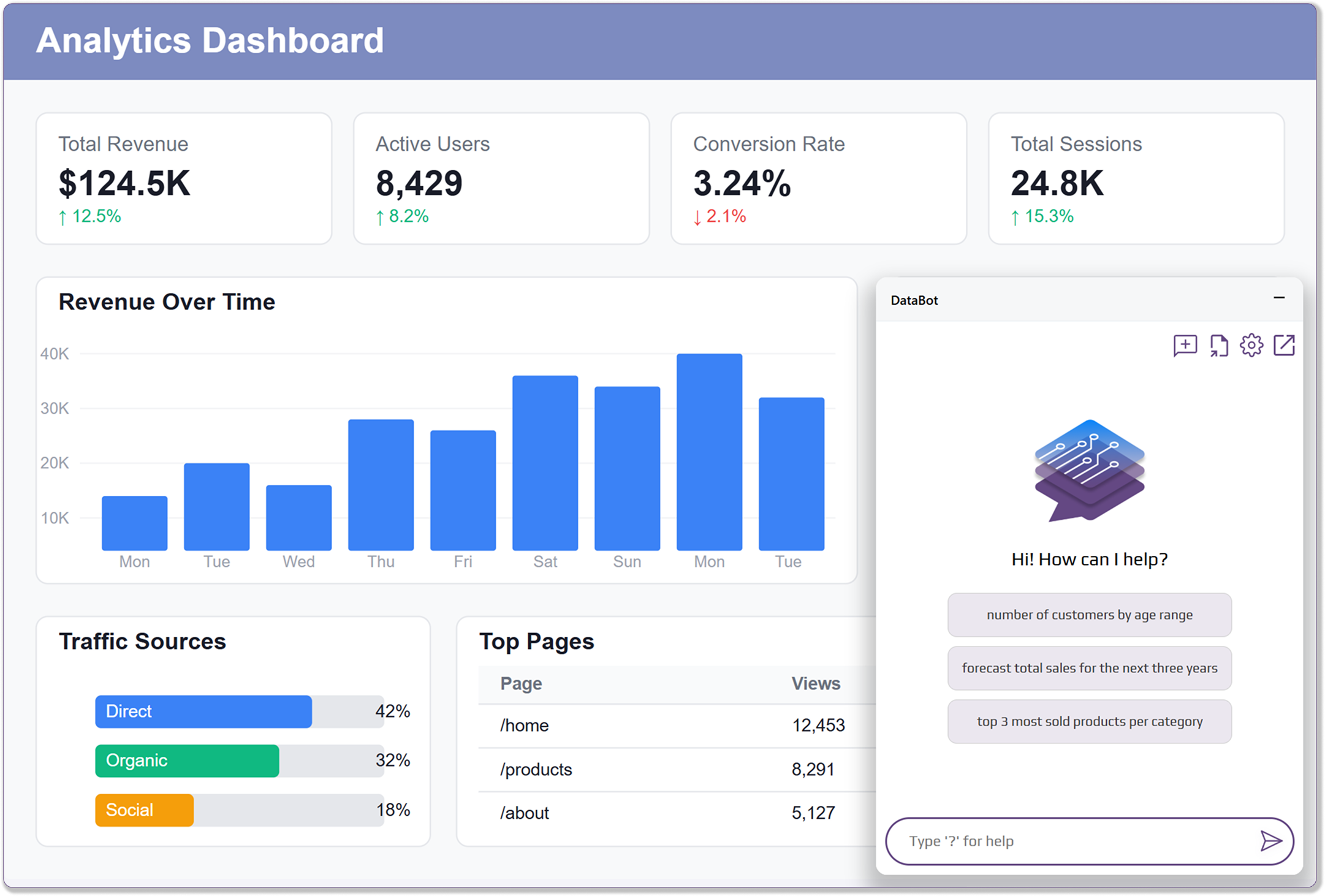
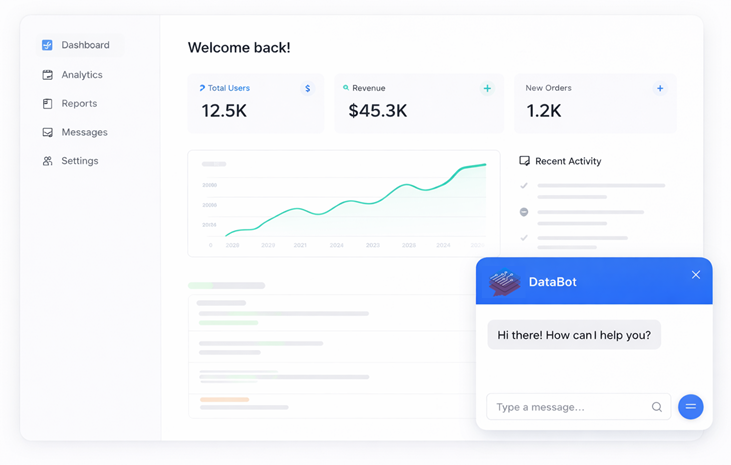
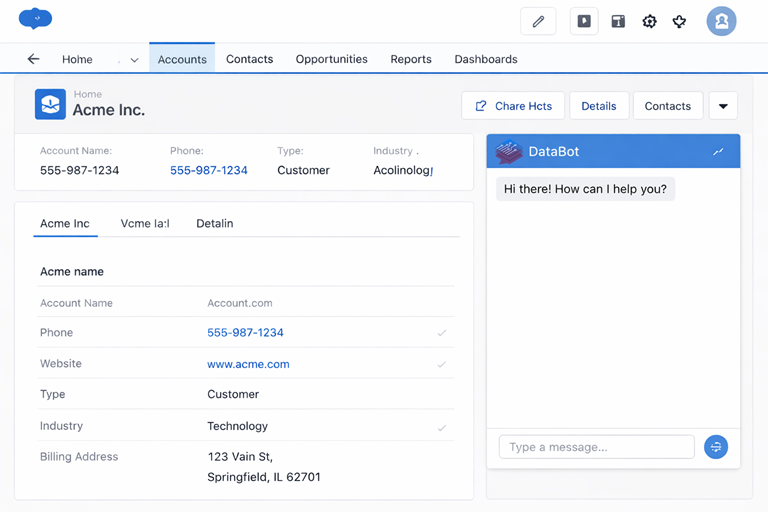

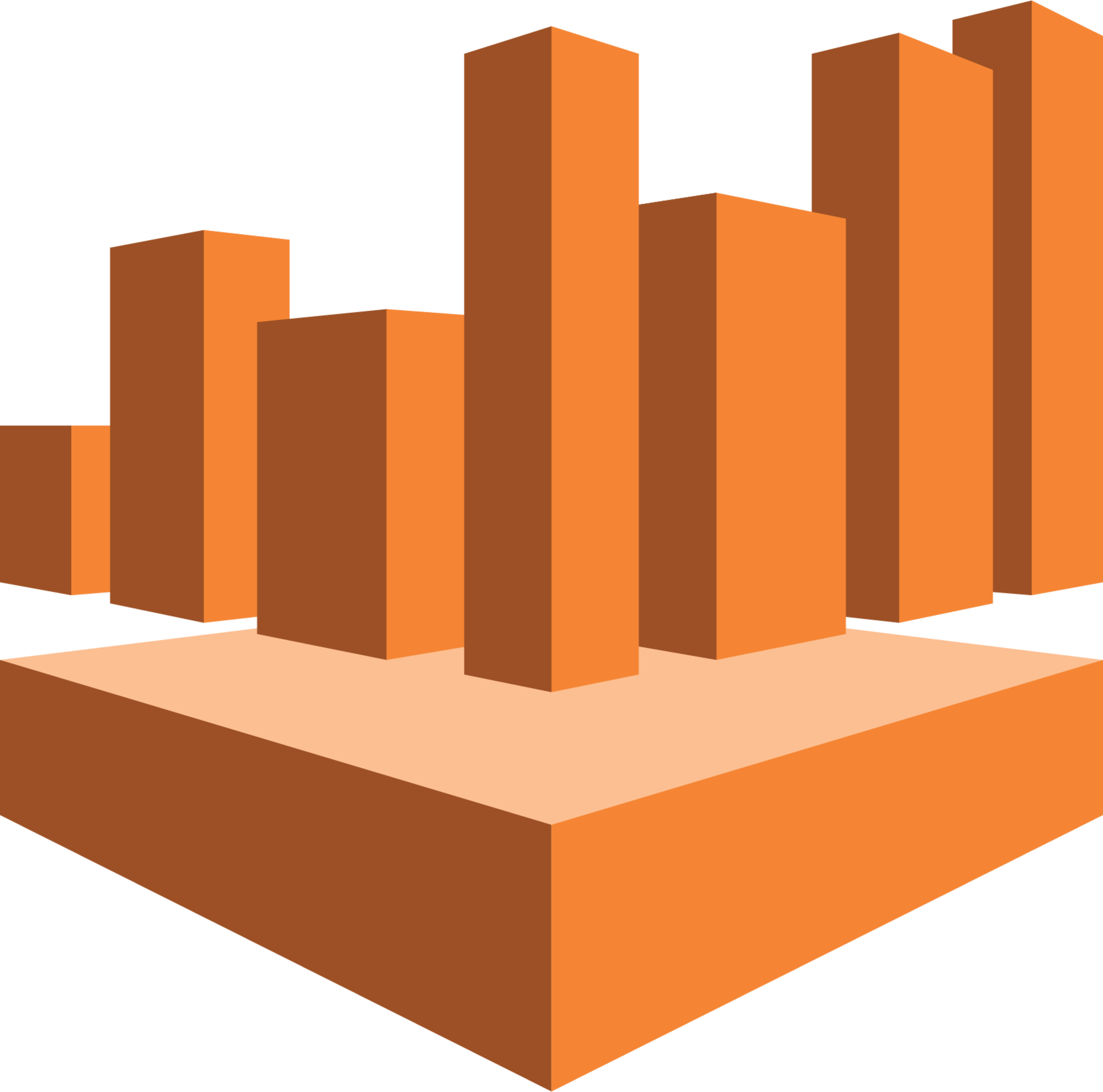
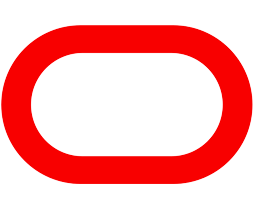



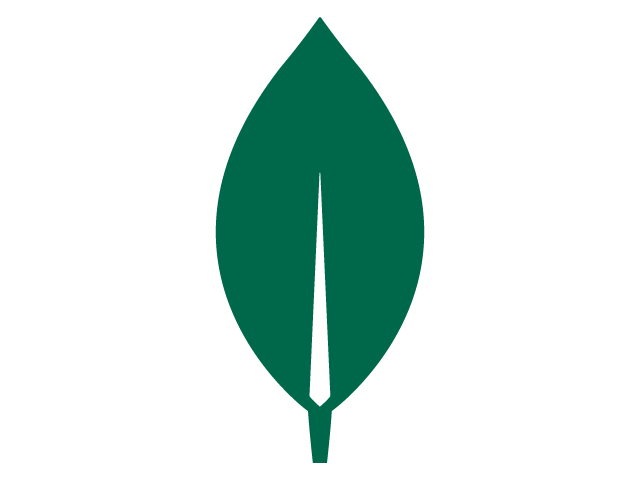
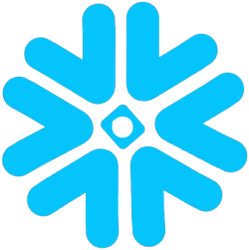

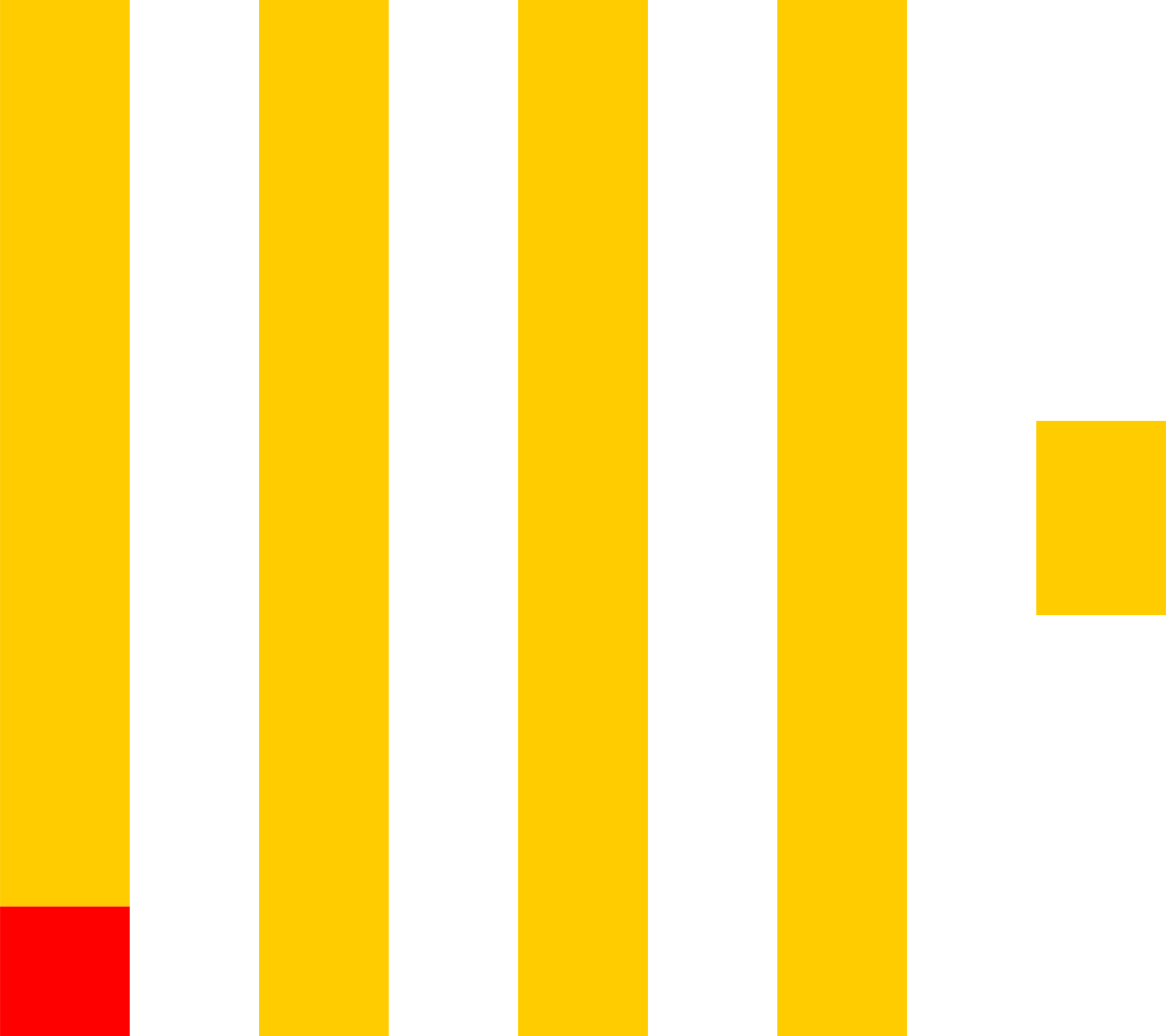
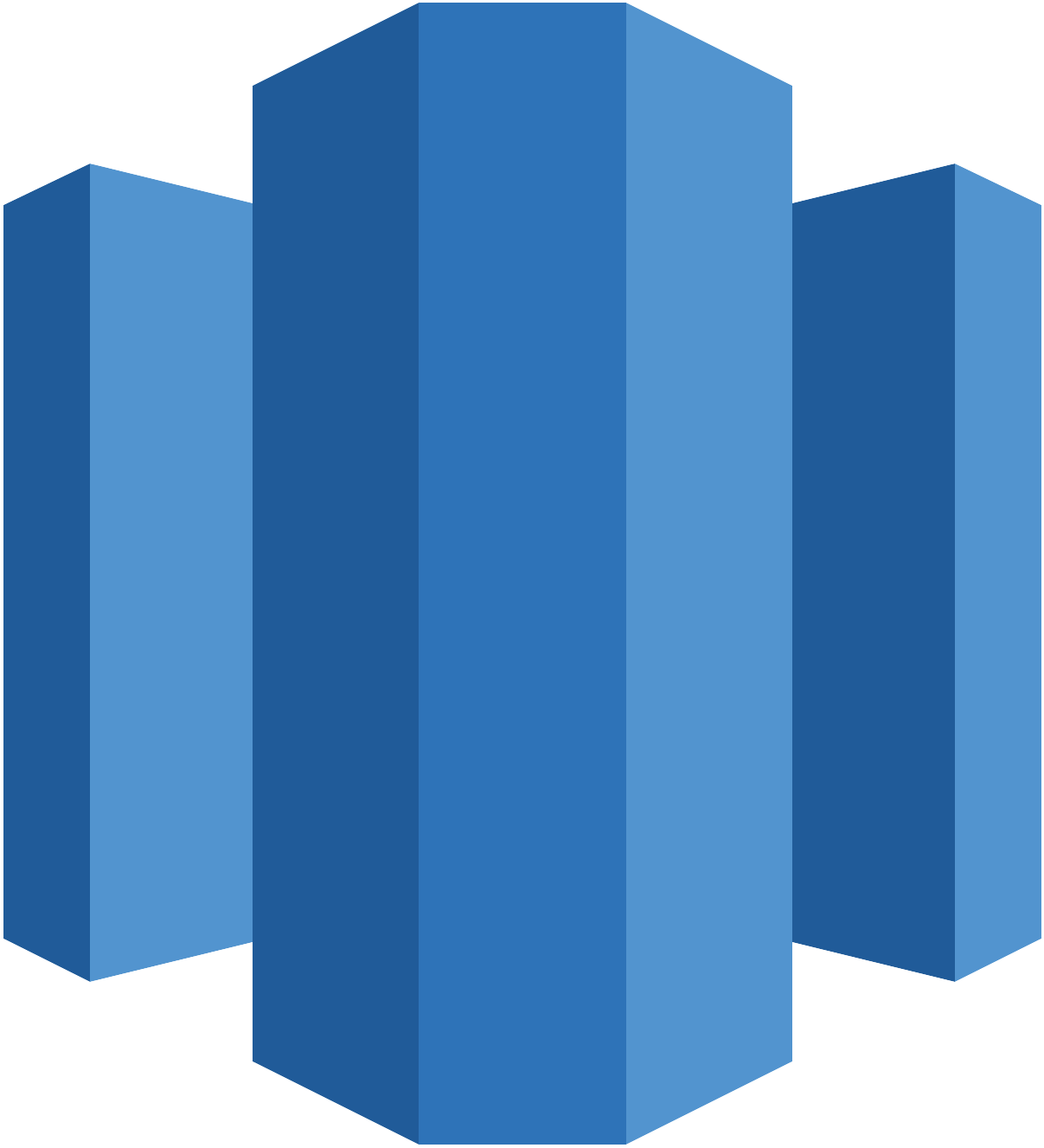
No third-party access to your database.
Username/password Authentication and Email Verification act as the first layer of security.
Restrict sign-ups to certain email domains, or require manual approval. This adds a second layer of security.
Admins can manage users access at database, table, row and dashboard levels.
Using Dynamic Data Masking, admins can obfuscate some columns for certain user groups.
Data encryption in transit (TLS 1.2+)
Personal
Free
Standard
$12 USD
/user/month
Enterprise
Custom Pricing
Contact Us to Start Your 14-Day Trial